Twitter Integration Plugin for JetBrains IDEs
I have implemented a small IntelliJ plugin to post code to Twitter. I often see tweets with code, so I thought why not make a better way to tweet. When you have the plugin installed, you can right-click on a selected piece of code, press “Tweet” and your IDE will redirect you to the Tweet creation window in your browser with the selected text.
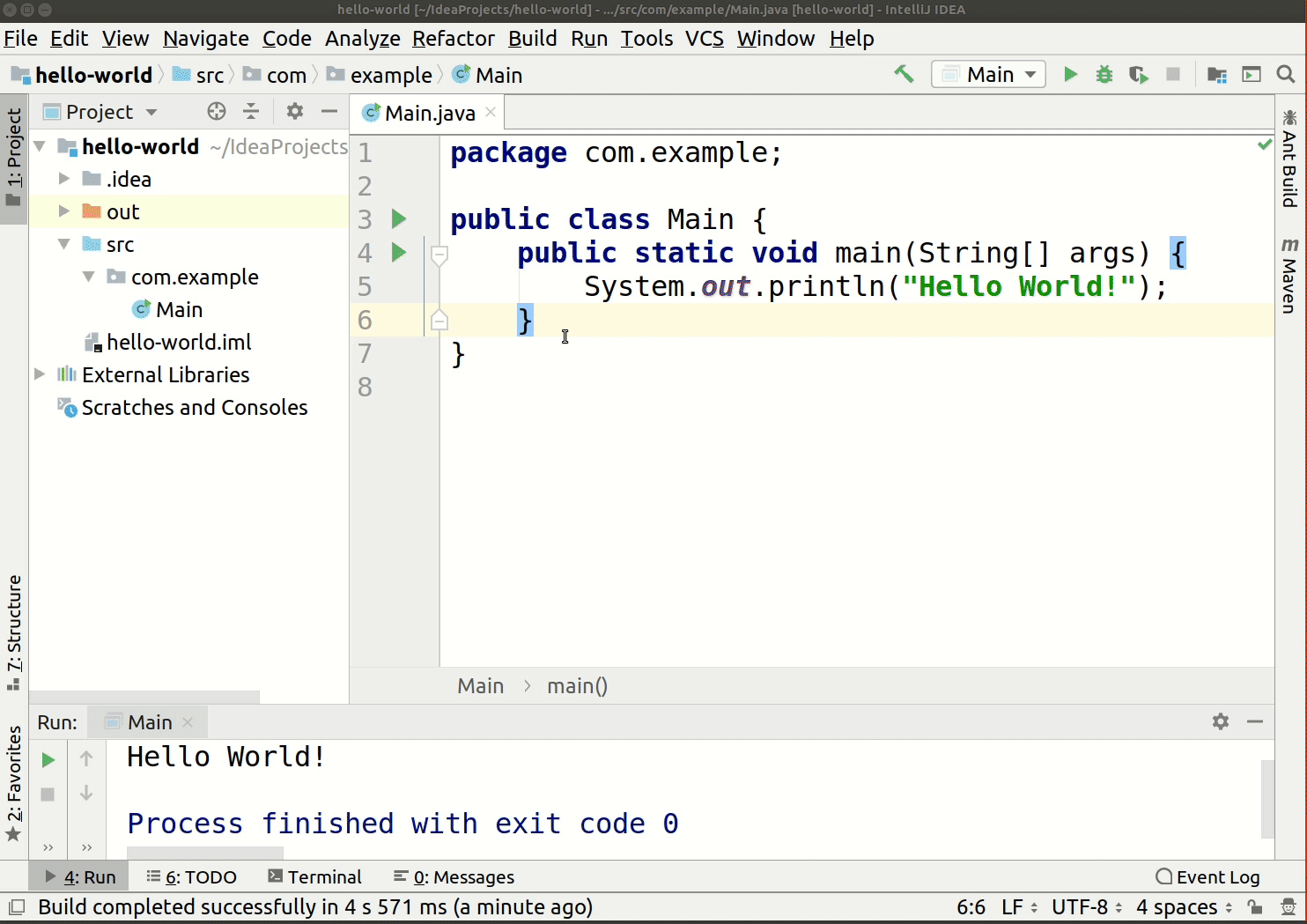
The source code of the plugin is available on GitHub. It is written in Kotlin and built with Gradle. You are welcome to open issues or pull requests if you want to improve the plugin.
Installation: The plugin is available in
the JetBrains Plugin Repository.
Go to Settings > Plugins > Marketplace tab > search for Twitter Integration >
press the Install button.
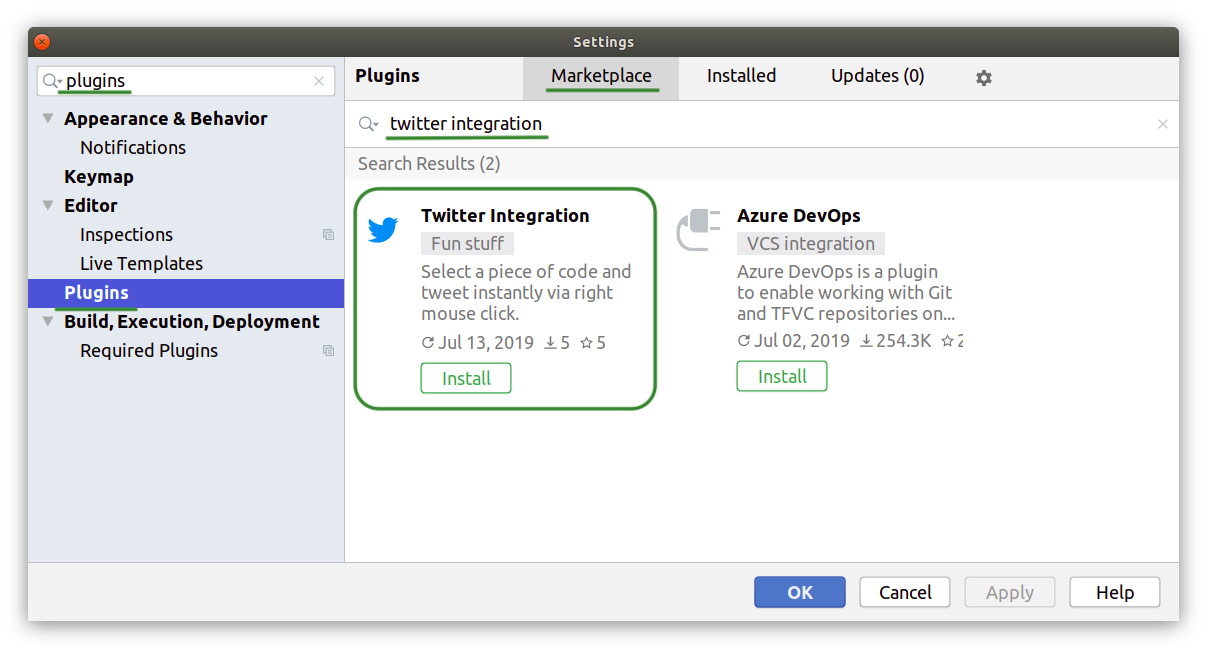
Compatibility. The plugin is compatible with all IntelliJ-based IDEs such as Android Studio, CLion, DataGrip, GoLand, IntelliJ IDEA, MPS, AppCode, PhpStorm, PyCharm, Rider, RubyMine, WebStorm.
I hope that you will find this plugin fun to use.